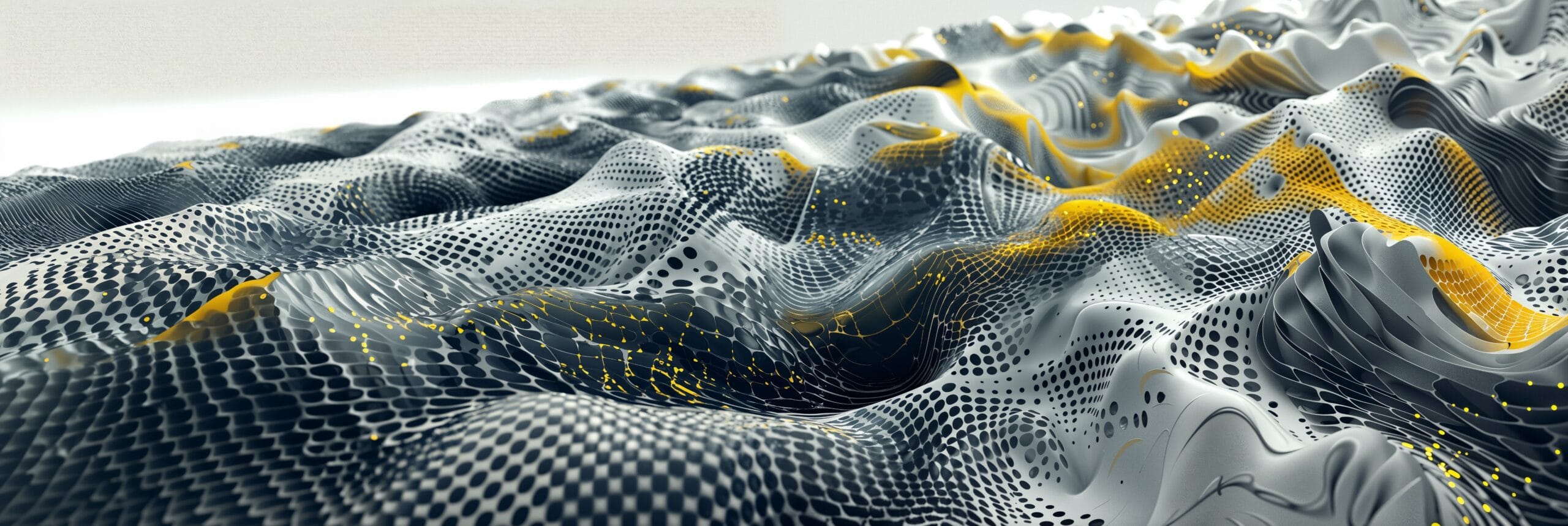
Remote assistance
Please download TeamViewer for the appropriate system and get started!
Windows

Mac OS X

Fill out the form to connect with us
How does it work?
Download TeamViewer to your computer and run it. Send us your TeamViewer ID and password to establish a connection. TeamViewer QuickSupport does not need to be installed and can be executed without Windows administrator privileges.
INFO: the remote assistance application is not installed on the computer and does not change any settings in the computer’s operating system.