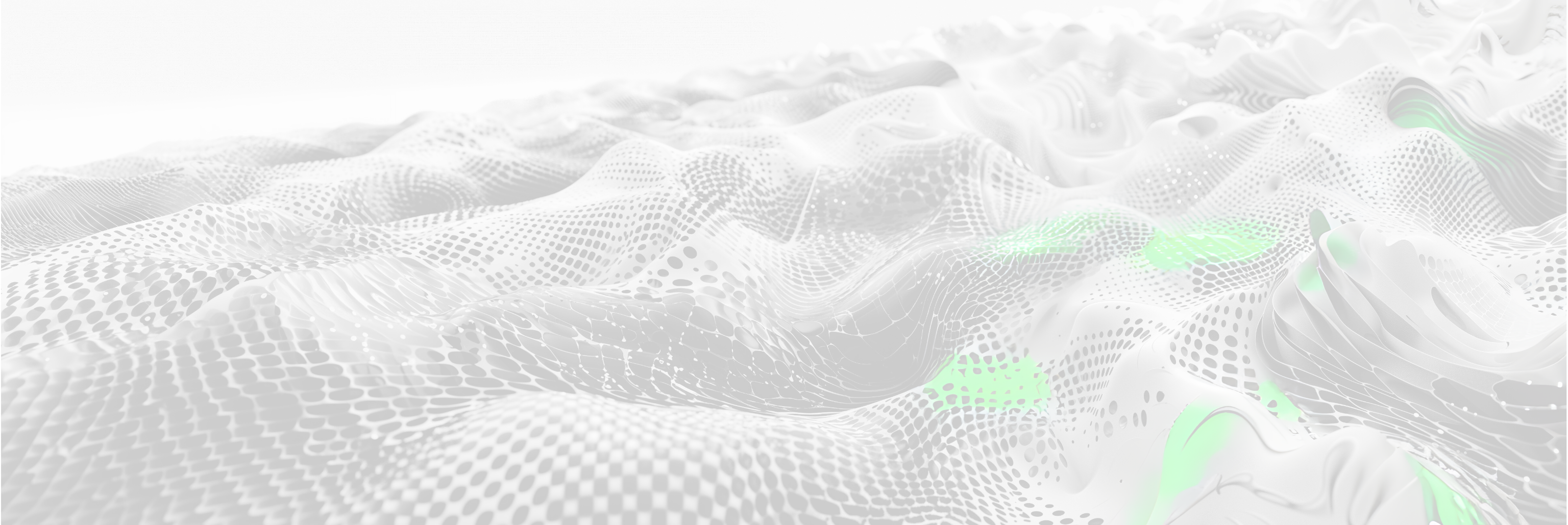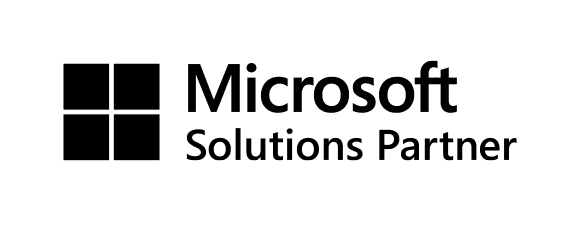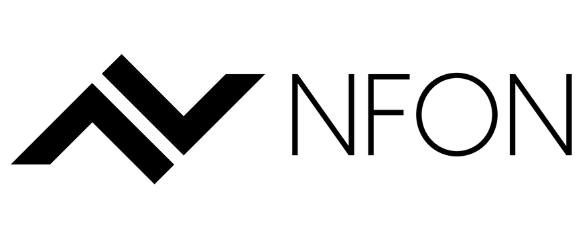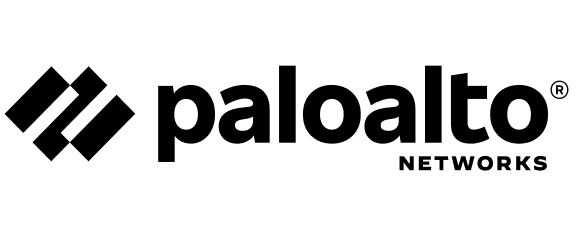Efficiency and creativity in one tool
Microsoft 365 Copilot is an advanced tool that integrates artificial intelligence into Microsoft 365 applications to make everyday work easier. With Copilot, users can quickly get answers to questions, generate content such as emails, documents or presentations, and manage their tasks and meetings. Copilot is designed to support users in their work, increasing productivity and making it easier to complete tasks. It also offers a user experience similar to ChatGPT. Users can chat with Copilot, ask questions and receive answers in real time. This allows Copilot to act as a virtual assistant to help with daily tasks, provide information and support decision-making. This makes Copilot a versatile tool that combines the advantages of ChatGPT with deep integration with the Microsoft 365 ecosystem.
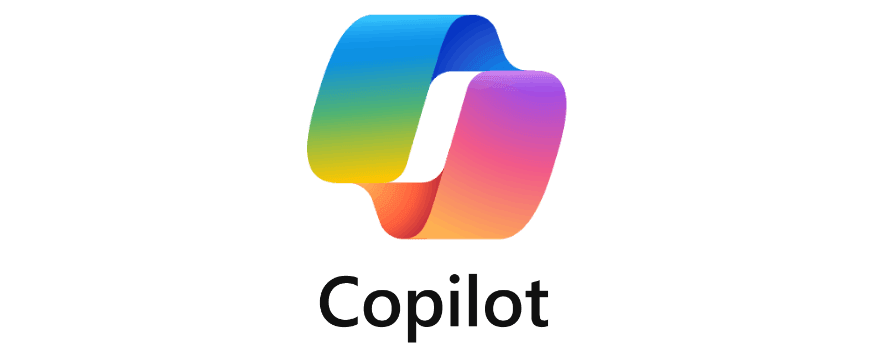
Intelligent recommendations and responses tailored to the user’s unique needs
One of the key elements of Copilot M365 is its ability to integrate with Microsoft Graph. This allows you to access data and context across the Microsoft 365 ecosystem. With this feature, Copilot can provide personalized responses and suggestions that are tailored to your specific needs. This means better use of available resources and more efficient work.

Support daily operations and more efficient teamwork
Copilot allows you to search for files, mail, chats and data collected across the ecosystem, significantly optimizing your work time. The tool not only supports daily operations, but also
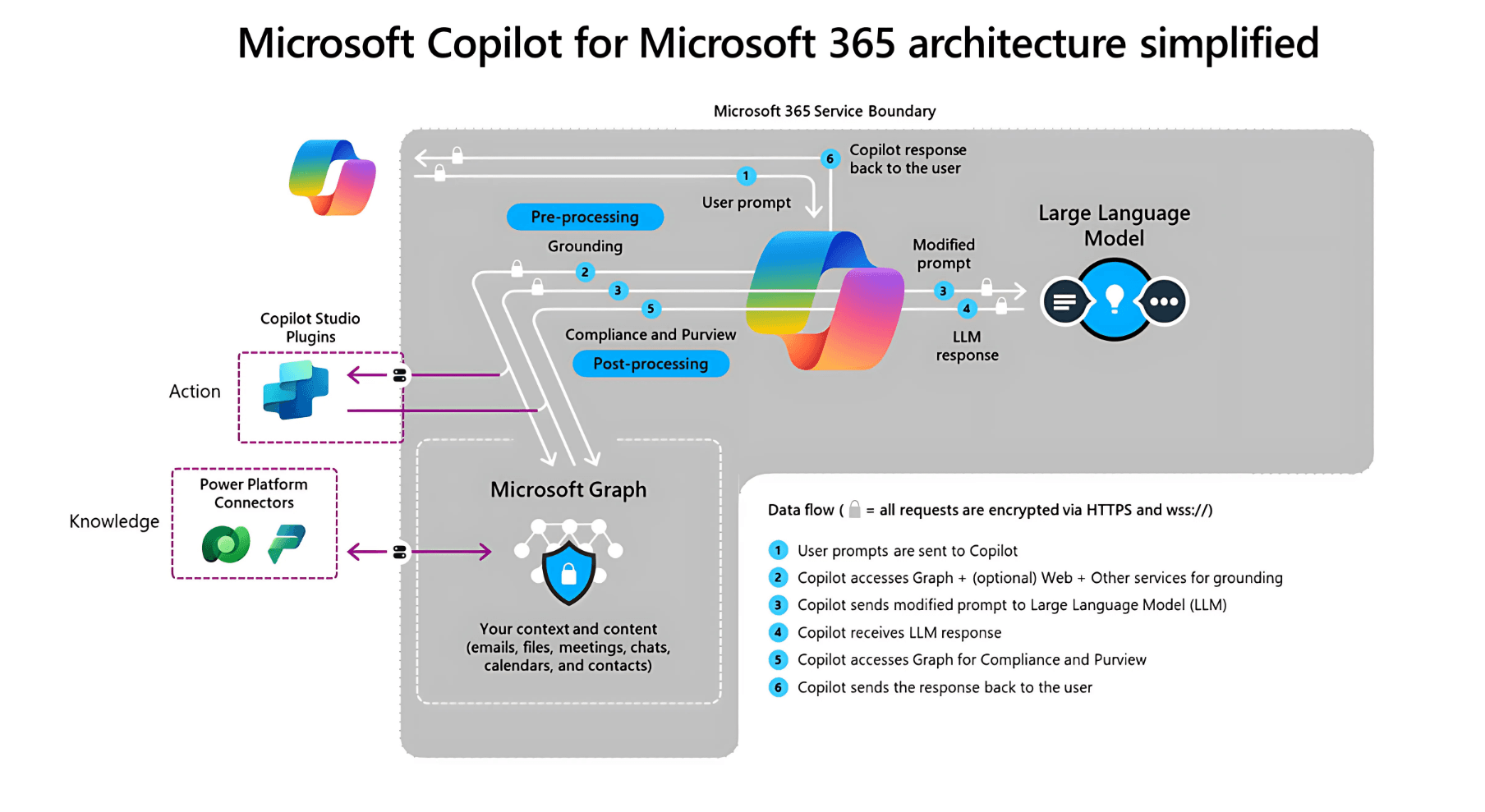
Saving time
Features such as automatic summaries, report generation and data analysis save valuable time that can be spent on other important projects. In addition, Copilot supports the creative process by helping generate ideas, create presentations and write content, enabling teams to work more creatively and efficiently. To save time effectively, it is worth mastering the art of writing prompts. This allows you to accurately communicate your needs and expectations of AI tools, resulting in faster and more relevant responses.
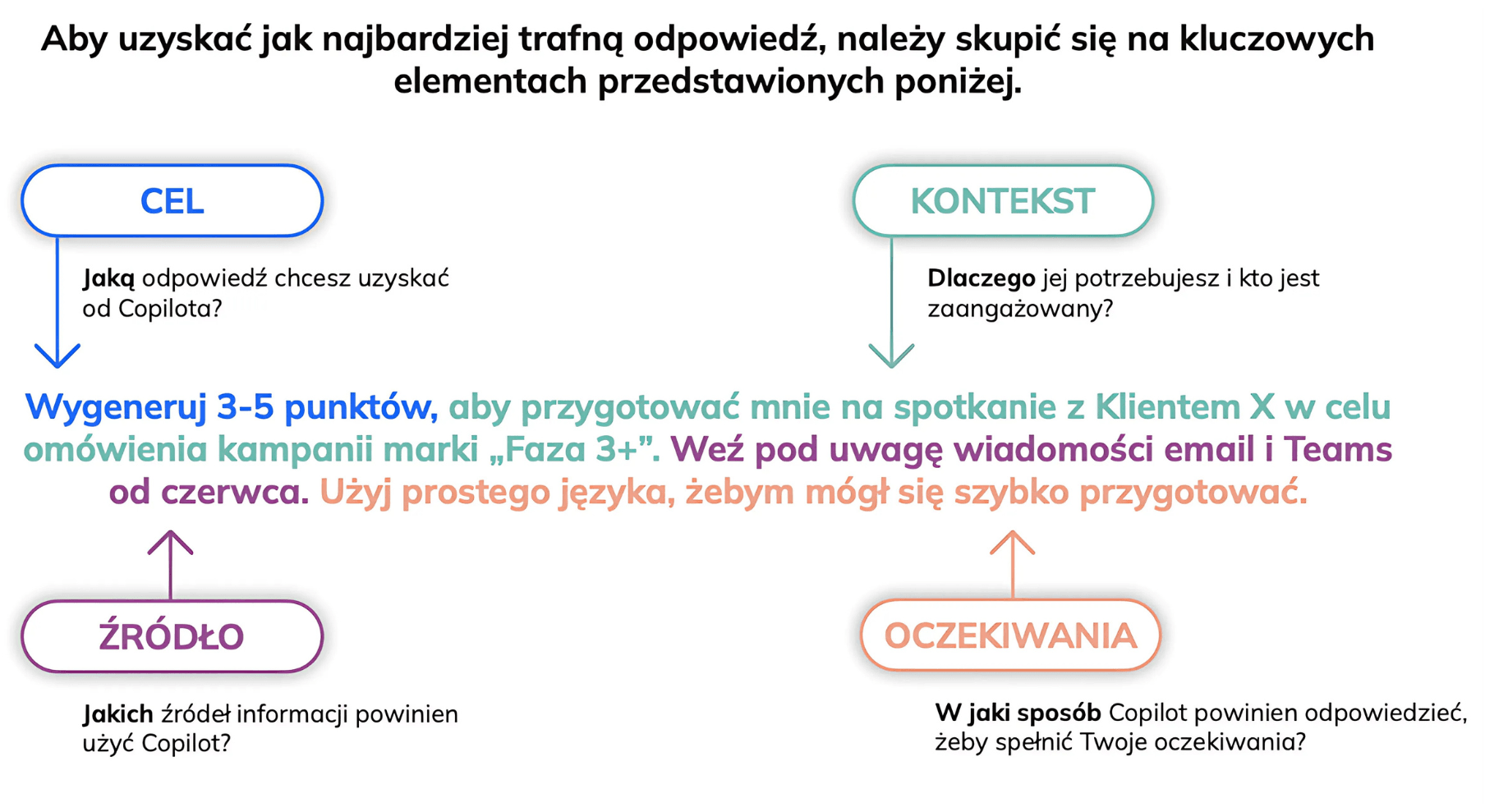
Safety and compliance
These are the priorities for Microsoft Copilot M365. The tool provides enterprise-grade security, which means that data and information are protected at the highest level. Microsoft Copilot is an advanced tool that provides the highest level of data security for businesses. Using cutting-edge technology and rigorous protection standards, Copilot ensures that data is secure and private. The system is designed to minimize the risk of unauthorized access and protect against artificial intelligence threats. The organization’s implementation of “Just Enough Access” will ensure that users only have access to the resources they need to perform their tasks, further enhancing security. All user activities are monitored and audited, allowing for quick detection and response to potential threats. By implementing this principle , Microsoft 365 Copilot will be a secure tool to support users’ family work.

[trustindex no-registration=google]
Top 10 uses of Microsoft 365 Copilot in Office 365
Why is it worth it?
Discover the potential of Copilot with Lemon Pro!
Do you want your business to operate faster, more efficiently and more securely? Lemon Pro has the perfect solution for you! With our support in adopting Copilot, your employees will be able to achieve more in less time. Here’s why it’s worth working with us:
100% satisfaction
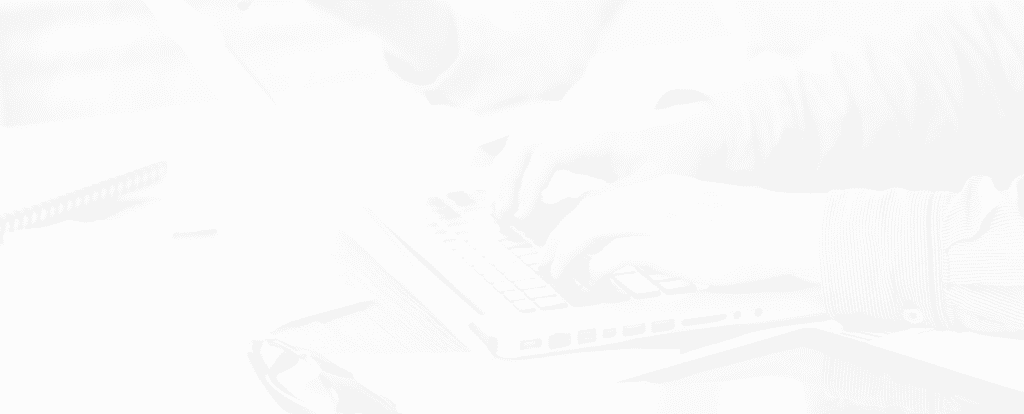
Don’t wait for the competition to overtake you. Contact Lemon Pro and discover how Copilot can revolutionize your business. Invest in the future of your business and join the ranks of our satisfied customers.

Get in touch with us !